
Kate Ropchan's
ePortfolio
My voyage to Master of Educational Technology

Marine Electronics
When embarking on a voyage, you need to make sure that the boat is adequately provisioned. Charts, safety equipment, fuel reserves, and spare parts are crucial to any boat trip, not to mention food and drinks. Marine electronics are the 21st century tools that aid with successful navigation, and consideration needs to be given as to which electronics to carry on board. Similarly, a 21st century educator must consider not only which digital tools should be part of their repertoire, but why. The quality of gear is often more important than the quantity.
Marine electronics are like the digital tools used to enhance the educational experience. Here, I will discuss various technological tools that I use regularly, and reflect on the following artifacts: my ETEC 565M QR Codes Prezi, ETEC 565M Augmented Reality website, and ETEC 565M Google Hangouts tutorial website. The digital tools that I use regularly can help to enhance the navigation, communication, collaboration, and documentation of any voyage. These tools help to ensure that the journey is enjoyable, but it can be beneficial at times to unplug and go back to basics, whether it is with boating or learning.
Artifact: QR Codes Prezi
I often use Quick Response (QR) codes in my classroom to quickly and efficiently direct students to a particular website. This may be to fill out a questionnaire, test students' prior knowledge, or to view a short video. I find it helps to make my classes more interactive, without taking as much time as it would for students to go to a computer, log on, and enter a long url. In ETEC 565M, I prepared the following Prezi to demonstrate what QR codes are and their numerous uses to my peers in the MET program and co-workers at my school.
Artifact: Augmented Reality Website
Augmented Reality (AR) is a fascinating topic that I became more familiar with during a group project in ETEC 565M. AR takes QR codes to a whole new level because instead of scanning a bar code to link to information online, you are able to scan any image. In the upcoming school year, I plan to introduce AR to my students by getting them to create AR images that link to their online projects. The images will then be displayed in my classroom and in the hallway display case for students to view each other's projects and engage in online and face-to-face discussion.
Note: If you don't have a UBC account, you can view an alternate version of this artifact by clicking here.
Artifact: Google Hangouts Tutorial Website
I am happy to end with this artifact because it is the assignment that I am most proud of. The topic was something that I was very interested in, so I put a great deal of time and effort into creating this project. After using Google Hangouts for several MET courses, I was excited to create a tutorial website in ETEC 565M to familiarize participants with this platform. Hangouts has allowed me to collaborate with peers all over the world, and to connect with distant family members and friends. This unified communications service allows members to initiate and participate in voice, text, or video chats, either one-on-one or in groups of up to one hundred people for text chat, and up to ten people for videos. I strongly recommend the use of Google Hangouts, whether it is for professional collaboration or personal communication with distant loved ones.



